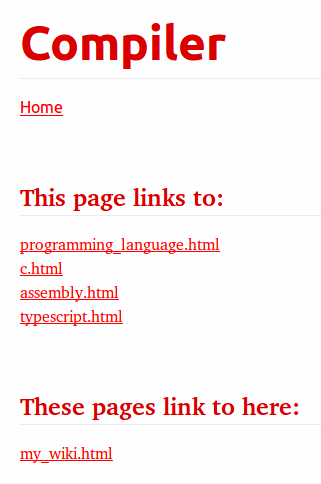This page links to: compiler.html notes_on_the_synthesis_of_form.html abstract_syntax_tree.html
Table of contents
Hello
Why#
I made this after I read this interview with Ceasar Bautista, and I liked the idea:
- I read a fair amount of stuff, and I can't really remember the little details of most of it. I hope I will if I write them down here
- Writing what I think about things and how I understand they work should help my understand things properly - I might think I know how a compiler works, but do I really? Writing an article should make me actually understand it
- I'm planning on making everything I need to make the wiki myself - so, the static-site generator, the Markdown -> HTML compiler, hosting the website, etc, which hopefully should make me a better programmer. If I want to have the pages be dynamic in the future, I've got a little framework I can use, too.
How it all works#
If you want to look at the code, see https://www.github.com/[XXX.download]/wiki.
It uses Red - I was lucky not to need to use Rebol, since there's only file IO, no network stuff; Red can't do that yet.
When we run red generator.red in the terminal, this happens:
Every file in the pages folder that ends in .md is found
wikipages: findFiles/matching %pages/ lambda [endsWith ? ".md"]
then we/I load the wikipage Twig template, and get each file's name and extension, and slugify the filename.
We load the actual file's content, then parse the space-separated tags at the very top (they need to be immediately at the top)
tags: [technology/computer/programming/languages/design]
with the help of Red's PARSE DSL.
We add the filename to the index-tree you see on the homepage (for once, index.html is actually the index!) with a slightly nasty while loop, then there's the very tiny job of compiling the actual Markdown bit of the file.
Since I wanted the wiki to be completely static, even the search (and I mean "no-HTTP-requests-static"), I made it in a bit of a funky way:
The list of article names is put into JS like this:
const ARTICLES = [
{% for page in listOfPages %}
"{{ page }}",
{% endfor %}
];
I've an event listener that triggers whenever the search input changes, which filters the above articles by the trimmed lowercase version of the input, giving me a list of articles whose titles include the input somewhere (not necessarily at the start), then I go through that list, slugify it with a regex - article.replace(/./g, function(char) { return REPLACED_CHAR; }, in JS, apparently you can put a regex as the first argument to .replace, and the second as a function of the matched character - and then add that list to the page with a searchResults.append(searchResult);
Then, we compile the wikipage Twig template I mentioned above with the templater from the %templater.red file (again heavily using the PARSE DSL) - right now, it only supports a very limited subset of Twig: simple {{ variables }} that only accept plain word!s (no arrays/objects), for loops, and ifs, ifs in fors, and fors in ifs. Not even for loops inside for loops, or ifs inside ifs. That's because it recognises the start and ends of Twig ifs, which look like {% if CONDITION %} TEXT {% endif %}
"{%" any whitespace "if" some whitespace
copy ifCondition to "%}" "%}"
copy stringToCompile to
["{%" any whitespace "endif" any whitespace "%}"]
or, better to say, since once it reads the start, it jumps with a to to the first ending bit it sees, it can't recognise nested ifs or loops, and I don't think you can ever use a to to do it. I was able to do it with a stupidly complicated selfmade stack:
; when you get to the start of an array, push a lit-word! onto the stack
; when at a digit, append to the peeked value - append (get to-word outputStack/peek) digit
; when you get to the end of an array, pop from the stack and append/only the value to the peeked value if stack not empty
this is just the commentit was particularly stupid because PARSE itself uses a stack internally - I should just do it the simple-ish way, and call a new function (so it makes a new stack frame) each time I see the start of an if or a for loop. I think if I do that though, I won't be able to keep using PARSE for it, I'll need to switch to using a function-based approach (pretty much a simple compiler, I think).
Anyway, once the wikipage is compiled, we write it to slugified_filename.html, then compile and write the index.twig template the same way.
Now the fun bit, the actual Markdown compiler!
It's a pretty standard compiler, as far as I know. I stole the basic design from Gary Bernhardt's very very good screencast about it - the three stages, the tokenizer that takes in the string and makes a stream of tokens, the parser that turns the token stream into an Abstract Syntax Tree, and the code generator that takes the AST and outputs the HTML. Have a look at the compiler link for more details.
Nice things to note:
I made heavy use of the pipe operator I wrote, since Red doesn't have one, but you can make your own operators - it let me turn this function
escapeString: function [
"converts iffy text to HTML entities"
str
] [
ampersandsReplaced: replace/all str "&" "&"
lessThansReplaced: replace/all ampersandsReplaced "<" "<"
greaterThansReplaced: replace/all lessThansReplaced ">" ">"
doubleQuotesReplaced: replace/all greaterThansReplaced {"} """
singleQuotesReplaced: replace/all doubleQuotesReplaced {'} "'"
forwardSlashesReplaced: replace/all singleQuotesReplaced "/" "/"
return forwardSlashesReplaced
]into this, much much easier to read, function
escapeString: function [
"converts iffy text to HTML entities"
str
] [
str
|> [lambda/applyArgs [replace/all ? "&" "&"]] ; we need to escape this first so that it doesn't escape "<" into "<", then into "&lt;"
|> [lambda/applyArgs [replace/all ? "<" "<"]]
|> [lambda/applyArgs [replace/all ? ">" ">"]]
|> [lambda/applyArgs [replace/all ? {"} """]]
|> [lambda/applyArgs [replace/all ? {'} "'"]]
|> [lambda/applyArgs [replace/all ? "/" "/"]]
]
Once all the content has been written into the HTML pages, we still need to serve them. For that, I use Caddy, since it only allows HTTPS and is really easy to setup.
I write all the files into a folder that's specified in a .env file (I need to follow at least 1 of the 12 factors!) - that folder is a different Git repo, hosted on an Amazon EC2 server, and push that repo up to the remote. After it's received, it runs a post-receive hook that copies the working directory (so, all the HTML files/the wiki) to the folder that Caddy serves, like the first line here.
Finally, the new files are live!
Todos#
- Let Table of contents go H2 H2 H1 H2 - it doesn't work right now
- Let Asterisks, Underscores, Tildes work with Emphasis, Strikethrough, links, and inline code, not just text
- Site web/graph
- Copy templater tests over from the framework
- Write system/integration tests
- Let unordered lists start with Asterisks (might be hard/conflict with how the Emphasis nodes are parsed)
- Let lists be the last thing in a file
- Allow verbatim sections, where the compiler just echos the input
Done#
-
Handle backslashes inside code blocksjust use two backslashes when you want a literal one -
Change slugifiers to work with ASCII letters, numbers and `$-_.+!*'()`browsers don't handle'in URLs -
Delete existing pages before making new ones! -
Add indent parameter to `objectToString` -
Make a new ParagraphNode when we read in two NewlineTokens in a row, 1 NewlineToken is a NewlineNode -
Handle spaces before list markers (see day 8) -
Let Headers work with Asterisks, Underscores, Tildes, Links, and Code, as well as just Text -
Let URLs include escaped characters (see day 11) -
Handle sub-lists (see day 8) -
Build a table of contents from headers
Construction report#
Day 1#
* = done
- *Make Twig template for wikipage
- For each .md file in pages/
- Compile Markdown into HTML
- *Read tags at the start from
tags: [technology/programming/languages/red etc/another/tag]
- *Compile rest of the file normally, using normal Red PARSE if it works, or mal-style thingy if it doesn't
- *Output HTML as file
- name
- slugified.html in site/wiki/ folder
- *Add index: map! from tag -> HTML file name
- *to-block tag, then map to-string, then
append/only [block-tag filename.html]
- to
index: block!
- *Compile index.twig into index.html, using
index block! - *Has the actual index at the top
- *JS search, using static compiled array of filenames
Day 2#
DAY 2 IN THE BIG BROTHER HOUSE WIKI CONSTRUCTION REPORT
I'm pretending I planned to make a construction report from the start. I didn't. But I was thinking it might be fun slash useful to read back through my notes/thought process in the future, once/if this is all done and works ("the future" might be next week, if I'm lucky). Also, people get impressed when they see the final product (sometimes!), but they don't see the slog you go through to make it, and how annoying it can be at times. Now, you will (hi people in the future, you time-archaeologists!).
I think I'll need these tokens:
-
#to######for headers -
>for blockquotes -
*for bold -
_for italics -
*again,+, and-for unordered lists -
{number}.for ordered lists -
[,],(, and)for links, -
!for images -
`,{tab}for code - newlines, so you know when a header stops
- and everything else that isn't one of the above tokens, is a "text" token
I forgot that the index tree needed to be able to handle tags having pages and other tags inside it. It broke horribly when I put actually nested tags in (the programming section). Weirdly, fixing it actually seemed to simplify how I make the tree (the addToIndexFromTags function). Though, I really should make a Tree object!, with Nodes, Branches and Leaves, rather than just this ghetto version I have right now. Visiting the tree in a DFS shouldn't have been as hard as it was.
I'm not sure this "tokenizer-parser-code generator" approach is the right one right now; tokenizing the Markdown seems to work ok now, but I'm 99% sure it'll break when I try to run it on something that isn't # Abstract Syntax Tree - mainly because I don't know how to tokenize text, everything that isn't in the Markdown syntax, something you just want to pass straight through to the output.
Hmm, maybe just read the input in and immediately output it with transformations? No, too complicated, and how do you know when you're supposed to switch to e.g. bold mode?
That's also the issue I'm having with the current way - for example, say you read in an Asterisk token; if you read in Asterisk, then some text, then another Asterisk, you know you should output <b>some text</b> in the end, but what about if you just get Asterisk some text? How do you know not to output <b>some text</b>. Say, on Github, if you type * Lorem ipsum dolor sit amet, consectetur adipiscing elit, sed do eiusmod tempor incididunt ut labore et dolore magna aliqua. Ut enim ad minim veniam, quis nostrud exercitation ullamco laboris nisi ut aliquip ex ea commodo consequat. Duis aute irure dolor in reprehenderit in voluptate velit esse cillum dolore eu fugiat nulla pariatur. *Excepteur sint occaecat cupidatat non proident, sunt in culpa qui officia deserunt mollit anim id est laborum - the two asterisks are just there (one at the start of the last sentence) to mark something, like a footnote or whatever, not to bold the entire text, how does it know not to? Should I tokenize a \ so I don't output a giant bolded section, and require the user to type \* Lorem ipsum \*?
Well, off to Github to check..
<1 minutes later>
So Github actually uses 2 asterisks for bold, but, yes, they do bold the entire section, as long as you but them at the ends of a word, not the beginning on the RHS asterisk (or in between words; in the middle of a word is fine)
One more benefit of construction logs I didn't think of - you can think through how your method works, and come up with a new one while you write!
Oops that <b></b> wasn't escaped before so now this whole thing is bold. Ok I will need to escape any raw HTML.
It's looking pretty good right now (this isn't formatted great, I know):
compiling Abstract Syntax Tree.md
escapedStr: {^/^/# Abstract Syntax Tree^/^/* hello world *^/^/_ italic_}
compiled:
type: "Newline"
isType: func [typeString [string!]][not none? find self/type typeString]
value: none type: "Newline"
isType: func [typeString [string!]][not none? find self/type typeString]
value: none type: "Header1"
isType: func [typeString [string!]][not none? find self/type typeString]
value: none type: "Text"
isType: func [typeString [string!]][not none? find self/type typeString]
value: " Abstract Syntax Tree" type: "Newline"
isType: func [typeString [string!]][not none? find self/type typeString]
value: none type: "Newline"
isType: func [typeString [string!]][not none? find self/type typeString]
value: none type: "Asterisk"
isType: func [typeString [string!]][not none? find self/type typeString]
value: none type: "Text"
isType: func [typeString [string!]][not none? find self/type typeString]
value: " hello world " type: "Asterisk"
isType: func [typeString [string!]][not none? find self/type typeString]
value: none type: "Newline"
isType: func [typeString [string!]][not none? find self/type typeString]
value: none type: "Newline"
isType: func [typeString [string!]][not none? find self/type typeString]
value: none type: "Underscore"
isType: func [typeString [string!]][not none? find self/type typeString]
value: none type: "Text"
isType: func [typeString [string!]][not none? find self/type typeString]
value: " italic" type: "Underscore"
isType: func [typeString [string!]][not none? find self/type typeString]
value: noneDay 3#
Escaping everything was pretty easy - I don't really need to worry about XSS attacks, since I'm the one writing all the content, and there's nothing stored here apart from the HTML/Markdown files anyway. One thing I didn't think about, though: if I escape > into >, and then & into &, I'll actually end up with &gt; for >. Not what I want. So I had to escape all the &s first. Precedence matters (Gary Bernhardt mentioned that in his screencast, I guess that's why I realised.)
About the stray #, *, _, , +, -, [, ], (, ), ! that I talked about above; I think I'll just handle them by escaping them if I type in \* etc, putting that in as a Text token with value *. I'm not gonna put in any fancy rules like "the second asterisk must not be at the start of a word" or anything like that, it's too complicated for what I need.
So, the tokens I think I'll need now,
-
#to######for headers -
>for blockquotes -
*for bold -
_for italics -
*again,+, and-for unordered lists -
{number}.for ordered lists -
[,],(, and)for links, -
!for images -
`,{tab}for code - newlines, so you know when a header stops
- "user-escaped" versions of
#,*,_, ,+,-,[,],(,),!,`, like\* - and everything else that isn't one of the above tokens, is a "text" token
Maybe I can just handle the "user-escaped" ones by, when I read in a \, just putting the next character in as a Text token straightaway?
Oh, I can't forget to not do anything with the stuff that's surrounded by two \'s in the code generator.
The tokenizer makes tokens like this:
Token: make object! [
type: copy ["Token"]
isType: function [typeString [string!]] [not none? find self/type typeString]
value: none
]
Header1: make Token [
type: "Header1"
]Pretty nasty, hacking class-inheritance into a prototype-based inheritance. I need a better way.
A possible improvement for the "I don't know how to tokenize text, everything that isn't in the Markdown syntax" issue above: just using skip from Red's PARSE, like
copy data skip (append tokens make Text [value: data])
I'll definitely need to roll multiple Text tokens in a row into one big one though. Something for the parser.
That was easy to do! The two cursors in a while loop was fun!
Day 4#
No update in Day 4 - 1, I was off seeing the incredible This is the Kit!
All my links between wikipages will be broken when I get them working :(. The links in the index are ok, since they include wiki/pages/[PAGE].html at the start, but I want the links in the pages to be just [PAGE].html. Obviously, if they're different, it won't work. I still want the flat links, so I'll need to do it like wiki.[DOMAIN].[TLD]/[PAGE].html. Off to Caddy again, and it's great, simple configs.
Also, I should only escape HTML tags like <b>blah</b> when they're in backticks, like that, since Markdown lets you put inline HTML in. I really should support backticks inside link texts, and titles, stuff like that, too, but I'm not sure I will (at least in v1).
The Caddyfile was really easy:
wiki.[DOMAIN].[TLD] {
root [FOLDER]
tls [EMAIL]
gzip
log [LOGFILE]
errors [ERROR_LOGFILE]
ext .html
header / {
Cache-Control: max-age=180
}
}Oh yeah, I need to support 3 backticks in a row, not just 1.
I realised I can just use the exact same tokenCursor my while loop to go through the list of tokens, no need to make a new cursor to do exactly the same thing, so it looks like this now:
rollMultipleTextTokens: function [
"we want to roll multiple `Text` tokens in a row into one big Token, there's no point having a thousand separate ones in a row"
tokens [block!]
] [
newTokens: copy []
tokenCursor: tokens
until [
currentToken: first tokenCursor
either (not currentToken/isType "Text") [
append newTokens currentToken
tokenCursor: next tokenCursor
] [
rolledTextValue: copy ""
while [
all [
not tail? tokenCursor ; the text might go all the way to the end, and then there won't be an innerCurrentToken
currentToken/isType "Text"
]
] [
append rolledTextValue currentToken/value
tokenCursor: next tokenCursor
currentToken: first tokenCursor
]
append newTokens make Token [type: "Text" value: rolledTextValue]
tokenCursor: next tokenCursor ; we want to jump to the end of all the Text tokens, because we'd go over the same tokens twice otherwise
]
tail? tokenCursor
]
newTokens
]Pretty simple
Day 5#
I might like a dark theme like
:root {
--bg-colour: #700b0b;
--text-colour: #fefefe;
--title-colour: #363636;
--accent-colour: #dadada;
--hover-colour: white;
}Day 6#
I should read in environment variables from a .env file and set them with set-env, so I can just read them with get-env anywhere I want, avoid these nasty global variables
Adding that in was a lot easier than I thought, now I can use .env files like a proper dev!
I should be able to use Prism as a lightweight highlighter for my code blocks
For future reference, Eli Bendersky's blog seems very very good:
https://eli.thegreenplace.net/2009/02/16/abstract-vs-concrete-syntax-trees/
https://eli.thegreenplace.net/2011/01/23/how-debuggers-work-part-1s
https://eli.thegreenplace.net/2018/type-inference/
Also, maybe I should parse links into <a>s automatically
Day 7#
Making the initial parser was easy enough (I've only done headers and emphasis right now), but I've run into a pretty big snag: the Markdown syntax says this about paragraphs and line breaks
A paragraph is simply one or more consecutive lines of text, separated by one or more blank lines. (A blank line is any line that looks like a blank line — a line containing nothing but spaces or tabs is considered blank.) Normal paragraphs should not be indented with spaces or tabs.
The implication of the “one or more consecutive lines of text” rule is that Markdown supports “hard-wrapped” text paragraphs. This differs significantly from most other text-to-HTML formatters (including Movable Type’s “Convert Line Breaks” option) which translate every line break character in a paragraph into a<br />tag.
When you do want to insert a<br />break tag using Markdown, you end a line with two or more spaces, then type return.
Yes, this takes a tad more effort to create a<br />, but a simplistic “every line break is a<br />” rule wouldn’t work for Markdown. Markdown’s email-style blockquoting and multi-paragraph list items work best — and look better — when you format them with hard breaks.
and I don't really understand how to handle that properly. I think it means anytime you see two \ns in a row, that means you start a new <p>, closing the existing one (if there is one), and \n at the end of a line becomes a <br>, but what about one newline by itself? It must become a <br> too.
I guess I'll need to make some sort of text-y Paragraph node that can include plain Text, Emphasis, Strikethrough, links, and inline code (anything inline, basically) for each string of inline tokens, and make each texty node become a <p> in the code generator? Consuming inline tokens until I get to a block one (headers, pluses, hyphens, numbersWithDots, exclamation marks, three backticks, four spaces, and tabs), then putting that into a Paragraph node?
One more point to writing things down!
A nice code feature I didn't realise in advance: you can tell pretty easily from the parse_ functions what each Node matches
parseAsterisk: does [
consume Asterisk
case [
peek Text [
textToken: consume Text
consume Asterisk
return make EmphasisNode [
text: textToken/value
]
]
peek Asterisk [
consume Asterisk
textToken: consume Text
consume Asterisk
consume Asterisk
return make StrongEmphasisNode [
text: textToken/value
]
]
...
]
]So, an Emphasis node is an Asterisk, some text, and another Asterisk, and a StrongEmphasis node is Asterisk, Asterisk, some text, Asterisk, Asterisk
I think I might not do the Paragraphy bits for now, do the code generation for the Headers, Emphasis and Strikethrough, so I can see some results soon. Maybe get to crank out a proper Tree visitor thingy
Day 8#
I think I'll need a Space token too - you nest items inside lists by using 4 spaces. Nope, that's already handled by the FourSpaces token used for the code blocks.
But, there's another space-related issue - you can write a list like \n* LIST ITEM, \n * LIST ITEM, all the way up to 3 spaces, and still have a normal list item (4 spaces makes a sub-list), so I've a decision to make - do I handle this in the tokenizer, or in the code generator?
I can either make a Space token like I thought, and roll it into any surrounding Text tokens, like I already do with Text tokens (before the code generator gets the stream of tokens), or, when I'm parsing the token stream, if I see a Newline, followed by Text, followed by an Asterisk (or Hyphen, etc.), I can check if the Text is only a series of spaces, and make a list. The 2nd way seems more complicated.
Nah, there's a 3rd way. In the tokenizer, when I read in a series of spaces, I can check what comes after it - if it's an Asterisk (etc.), I can output the right list token, and ignore the spaces if there are < 4, and output the FourSpace token otherwise (maybe output numberOfSpaces / 4 tokens, since both arguments are integers). Yeah, that's better.
But, I'll put that in the todos, and do it later. No need to complicate it yet, when there isn't even a working code generator yet.
Ambiguity I've just thought of - how do I handle an asterisk, followed by a backslash and another asterisk? It should be output as an inline code block with just a backslash in it, not as an emphasis marker and a literal asterisk, that would be really surprising and not make sense.
Nope, it's the more general, harder to sort, case: backslashes inside code blocks.
I think I might need another property inside the `Text` tokens that says whether or not it was escaped
I'm just going to make my life easy and always use two backslashes, so I'll type \\ (I had to type 4 for 2 to appear)
Day 9#
Code generation seems easy enough so far, you pretty much just switch on the node type and recursively call the generating function:
generate: function [
"recursively generates the HTML for a node in %nodes.red"
node [object!]
] [
switch/default node/type [
"MarkdownNode" [
(f_map lambda [self/generate ?] node/children)
|> lambda [join ? newline]
]
"NewlineNode" [
"<br>"
]
"EmphasisNode" [
rejoin ["<i>" node/text "</i>"]
]
"StrongEmphasisNode" [
rejoin ["<b>" node/text "</b>"]
]
"StrikethroughNode" [
rejoin ["<s>" node/text "</s>"]
]
] [
print rejoin ["AST is " prettyFormat node]
do make error! rejoin ["don't know how to handle " node/type]
]
]I completely messed up the order of the Header rules in the tokenizer:
headers: [
"#" (append tokens make Header1 [])
| "##" (append tokens make Header2 [])
| "###" (append tokens make Header3 [])
| "####" (append tokens make Header4 [])
| "#####" (append tokens make Header5 [])
| "######" (append tokens make Header6 [])
]
it should be the other way round - this way, it always matches two Header1s, rather than one Header2, which is exactly not what I want it to do.
(this was really annoying to figure out - it was the parser that was complaining when it was trying to consume a Text token after getting a Header1 token, which is what it should be doing, so I thought that that was the bug, but the bug was actually in the tokenizer, way upstream! so, like how when you look really hard for something you've lost in one place, and don't think how it could be in another place, I didn't find the bug for ages. Kinda reminds me of what's the context and what's the form you're designing, in Notes on the Synthesis of Form).
I need to handle URLs explicitly so that it doesn't mess up with any of the special characters (see generator.red/slugifyFilename); it shouldn't think that e.g. an underscore is an Underscore token, for the beginning of an Emphasis node.
This "collecting inline nodes into paragraph nodes" thing is hard. I'm trying to do in the main parse function and every way I can think of doesn't work.
Maybe I should just make the AST as normal, then go over it aferwards and group each consecutive run of inline nodes & 1 NewlineNode as a ParagraphNode?
Now the URL parsing from 2 paragraphs ago is failing on [Commodotize your complement](https://www.gwern.net/Complement#2), because I read in the URL until I see a space, but the delimiter here is a right bracket, not a space! This is https://blog.codinghorror.com/the-problem-with-urls in code form :(
Ok I'm going to disallow ) in URLs. ( and , too - for consistency, and I like to put URLs in the middle of sentences.
I've made a fair amount of progress there, once the URL thingy was fixed: it gets down to [If correlation doesn’t imply causation, then what does? - Michael Nielsen](http://www.michaelnielsen.org/ddi/if-correlation-doesnt-imply-causation-then-what-does/) in Articles I'll like now!
Turns out I can't not handle lists right now (look at the start of day 8) - that link I have in the above paragraph completely breaks the parser, because it has a Hyphen token in it, not a hyphen as part of a Text node, which I guessed I assumed would happen.
I was thinking about it by accident on the way back from a barbeque with one side of my family, and I've thought of a fourth, even simpler, way of handling it.
So, I made a Hyphen token in the context of it being used for lists - the token only exists to be used to start an unordered list item; a hyphen marks an unordered list if and only if it follows a newline and possibly a series of spaces (not caring about tabs here, I'm the only one writing the Markdown, and my tab key puts in spaces), so, I only need to make a Hyphen token if I've just read in a newline and maybe some spaces.
My Hyphen rule doesn't only need to have a hyphen in it!!
I think this is a big insight - if a tokenizer makes a token for a particular series of characters, like -, that token might actually only be a token in the context of other characters, so you can read in other characters beforehand (or after, I guess), and only then decide to make the - or not.
Same goes for the Asterisk, Plus, and NumberWithDot tokens.
Yet another benefit of notes here - they're like comments that are tied to a time, rather than to a place in the code, so I can go back and re-read what I thought yesterday, soemthing I definitely needed to just do to see what the space issue was and how I thought it fix it. I don't even think we kid ourselves that we'll go back and look at the comments in past Git commits.
I forgot about relative URLs :(
Day 10#
I've had to write a bit of a hack to fix relative URLs not being recognised :/
It just consumes all the tokens after a LeftSquareBracket until the RightSquareBracket, taking them all as the link's text, and all the tokens between the LeftBracket and RightBracket as the actual URL:
; the link's text is the value of all the tokens until a RightSquareBracket is peeked
textValue: copy ""
until [
currentToken: first self/tokens
append textValue currentToken/value
self/tokens: next self/tokens
peek RightSquareBracket
]
consume RightSquareBracket
consume LeftBracket
; the link's url is the value of all the tokens until a RightBracket is peeked
urlValue: copy ""
until [
currentToken: first self/tokens
append urlValue currentToken/value
self/tokens: next self/tokens
peek RightBracket
]
consume RightBracketAfter fixing some bugs, it get's down to the Compiler page now (the ordered list, specifically)!
Ok there's aproblem with starting a list with asterisks - it thinks they're marking emphasis, so it tries to look for another asterisk after a Text token, which will obviously break.
I'm going to do the same as I did with the hyphens - treat a newline, any spaces, and an asterisk as the start of a list by outputting Newline and Hyphen tokens - not an Asterisk, cos that would just being this problem back again! Lists with hyphens are already handled in the parser.
Lists with pluses aren't though..
And doing that broke this: n* hello world * because the token stream is [newline, hyphen, text, asterisk] now. I'm not sure how I can tell "a list starting with an asterisk & arbitrary inline nodes & a newline" and "emphasis started by an asterisk & arbitrary inline nodes & an asterisk & a newline" easily. I guess I'll just not start a line with emphasis made with an asterisk, only an underscore.
I forgot that header's don't necessarily end with a newline, they can be at the end of the file .
Day 11#
I need to disallow ` in URLs too - if I write [BACKTICK]https//www.example.com[BACKTICK], the last backtick is marking the end of the inline code, it shouldn't be included as part of the URL.
I can't actually escape backticks in URLs it seems, the URL will end at the escaped backtick and include the \ because I jump with a to again:
url: [
"http://" copy data to disallowedURLCharacters (
link: rejoin ["http://" data]
append tokens make Text [value: link]
)
| "https://" copy data to disallowedURLCharacters (
link: rejoin ["https://" data]
append tokens make Text [value: link]
)
]
I really shouldn't use to if I don't absolutely need to - maybe I can check for an escaped character, or a disallowed character (and fail), or copy skip like I do with the normal Text tokens.
Something to go into the todos.
Just managed to delete > 100 lines by using 1 type of Header, rather than 1 for each size! That's the good type of refactor, where you just know that it was the right thing to do. Pretty rare.
Letting Headers work with all inline tokens was really once, since I'd already made a function to parseInlineTokens
Blockquotes were very annoying to get working compared to how simple they are to type - handling the empty lines like
> a
>
> cwas hard to get right.
But, on the bright side, everything seems to work now!
Now I'm trying to make the tables of contents, by using the headers' sizes: header 3's are children of the first header 2 above them, header 2's are children of the first header 1 above them, and it just isn't working. Too much recursion.
I have the headers like this in a list:
[
object!: [
size: 1
text: "Technology"
]
object!: [
size: 2
text: "Boundaries, Gary Bernhardt"
]
object!: [
size: 2
text: "Radical stuff"
]
object!: [
size: 2
text: "AI"
]
object!: [
size: 2
text: "Guides"
]
object!: [
size: 1
text: "Biology"
]
object!: [
size: 1
text: "Politics"
]
object!: [
size: 1
text: "Education"
]
object!: [
size: 1
text: "Rationality"
]
object!: [
size: 1
text: "Quanta"
]
]and what I want is basically this (I've only put the numbers in for simplicity)
; 1 2 2 2 1 2 2 3 3 2 1
; to
; 1
; |----2
; |----2
; |----2
; 1
; |----2
; |----2
; | |----3
; | |----3
; |
; |----2
; 1Do I while over all the headers until the end, and store the current header, the previous one, and the nearest parent? No, that won't work, I might need to do header 1 - 2 - 3 - 4 - 5 - 6, and I can't store 5 parents in a nice way
This is VERY hard. Nothing I do works.
I might need to make a proper Tree data structure; this is what I actually want in the end:
; [1 2 2 2 1 2 2 3 3 2 1]
; [[1 2 2 2] [1 2 2 3 3 2] [1]]
; [[1 [2] [2] [2]] [1 [2] [2 3 3] [2]] [1]]
; [[1 [2] [2] [2]] [1 [2] [2 3 3] [2]] [1]]
; [[1 [2] [2] [2]] [1 [2] [2 [3] [3]] [2]] [1]]
; root
; -------------------------------
; | | |
; 1 1 1
; | |
; --------- ---------
; | | | | | |
; 2 2 2 2 2 2
; |
; ---
; | |
; 3 3 Day 12#
It might just be "insert each number as a child of the rightmost node that's smaller than it (the root if they're isn't one)". I think I was too stuck on transforming an array with a while loop to see it, until I made an ASCII tree.
Yeah this is a min heap, just not a binary one.
WIKIPEDIA WHY DO YOU HAVE BRACKETS IN URLS!!!
That URL won't work because I don't allow ( or ) in URLs, and I can't escape them right now. Another thing to fix.
Yet another point for these notes - my day 11 notes told me how I thought I could fix the problem yesterday
I really shouldn't use
toif I don't absolutely need to - maybe I can check for an escaped character, or a disallowed character (and fail), or copyskiplike I do with the normalTexttokens.
and I still think that'll work, a whole day later.
Yeah that did work, it was just really annoying to do (I had to make a new UrlToken):
disallowedURLCharacter: ["(" | ")" | "," | "`" | whitespace]
literalURLCharacter: ["" copy data disallowedURLCharacter (append tokens make urlToken [value: data]) ]
urlCharacter: [
literalURLCharacter
| "(" reject ; reject makes the "some urlCharacter" fail, so it will stop matching the url
| ")" (append tokens make RightBracket []) reject ; this is actually the RightBracket token used to mark the end of URL for a link, so we want to record that it's a RightBracket
| "," reject
| "`" (append tokens make Backtick []) reject
| [newline copy spaces any space "*" not "*"] ( ; we need to check for this specifically, because we are consuming the newline here, so the "newlineAndAsterisk" rule will never be matched with "http://www.example.com\n*"
append tokens make NewlineToken []
loop ((length? spaces) / 4) [ ; 4 spaces marks a sub-list
append tokens make FourSpaces []
]
append tokens make Hyphen []
) reject
| newline (append tokens make NewlineToken []) reject
| space (append tokens make Text [value: " "]) reject
| whitespace reject
| copy data skip (append tokens make urlToken [value: data])
]
url: [
"http://" (append tokens make urlToken [value: "http://"]) some urlCharacter
| "https://" (append tokens make urlToken [value: "https://"]) some urlCharacter
]Day 13#
I've completely forgot to do horizontal rules; they look very easy to do.
They were very easy to do, once I remembered to make a Token object!, not just a block!.
It might just be "insert each number as a child of the rightmost node that's smaller than it (the root if they're isn't one)".
worked perfectly! This is what the algorithm looks like:
headerTree: make TreeNode []
foreach header headers [ // a list of headers
nodeToInsertInto: nodeToInsertHeaderInto headerTree header
nodeToInsertInto/insertNode make TreeNode [value: header]
]
nodeToInsertHeaderInto: function [
"find the node in the tree where the header should be inserted"
n [object!]
header [object!]
] [
; each header is inserted as a child of (the rightmost node whose header's size is smaller than it - if there isn't one, it's the root)
; this finds that rightmost node
; if this node doesn't have any children, we can only insert it here
if empty? n/children [
return n
]
; if the last child has the same size as the header we want to insert, we actually want to insert it here
lastChild: last n/children
lastHeader: lastChild/value
if lastHeader/size == header/size [
return n
]
; otherwise, we recurse into the last child's subtree
return nodeToInsertHeaderInto lastChild header
]Though I can't actually print out the tree, since a child links to its parent, and the parent to each of its children, so the stack overflows. I can use a pre-order traversal instead though.
Table of contents is done! Looks pretty good, too.
Some cross-pollination from the day job: the search should be at the top of the homepage - if it's at the bottom, you need to scroll to see the results.
Day 14#
I'm trying to handle sub-lists now, and it's pretty awkward; the parsing was easy enough (when you're parsing a hyphen, consume as many FourSpaces tokens as you can immediately after, count how many there were, and rather than inserting a plain ListItemNode, once for each FourSpaces token, insert that inside a ListNode which itself is inside another ListItemNode), but the actual markup it generates now is nasty
<ul>
<li>a</li>
<li>
<ul>
<li>b</li>
</ul>
</li>
<li>
<ul>
<li>
<ul>
<li>c</li>
</ul>
</li>
</ul>
</li>
</ul>
all to nest b inside a, and c inside a with 2 indents.
It'd make more sense if it looked like this instead:
<ul>
<li>a</li>
<li>
<ul>
<li>
b
<ul>
<li>c</li>
<li>d</li>
</ul>
</li>
</ul>
</li>
</ul>but that's quite a bit harder to do - I might need to postprocess the AST.
Ooh. Rather than have 2 different List nodes, I can just have 1, and store whatever type of list it is in the node. Should be able to remove some code.
The real problem is it looks like this:
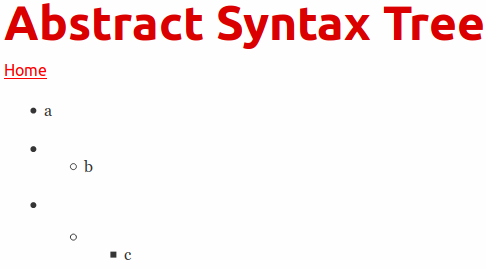
those b and c list items shouldn't have the list markers to the left of them.
Only the last list item in the tree should have a marker, and that's the first one I add, so I think I'll be able to sort it out by setting something in the ListItemNodes that means "add the list__item--noListStyle class"
Ok that works for <ul>s, but definitely not <ol>s, because of the badly shaped AST:
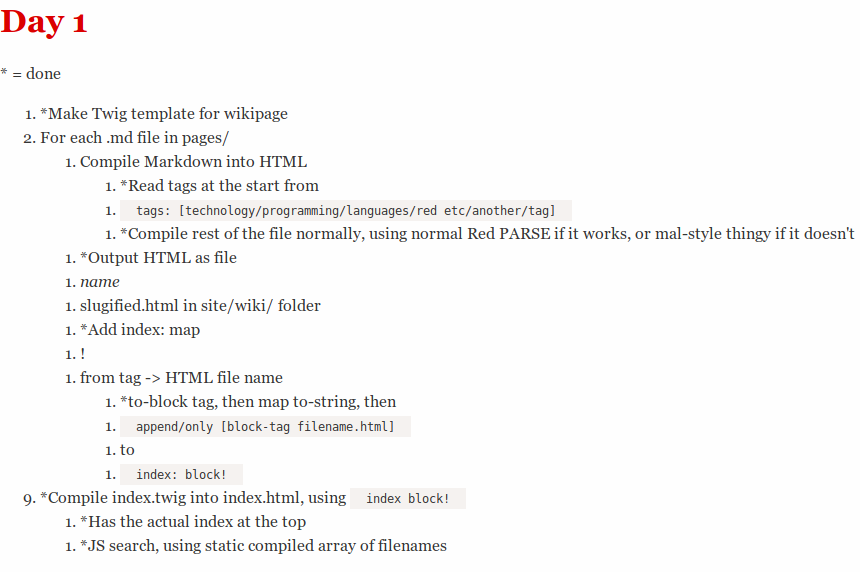
Actually it's not just because of the AST - the numbers will stop be wrong if I fix it, since there's a ListNode that's being hidden by the --noListStyle class, so the outer lists will jump from 1 to 3, or 2 to 4, etc. Ah well. I don't think that's fixable.
Day 15#
Back and forwardlinks (gonna call them the linkmap) today (copying Roam here)!
Quite fun to do, once I got the refactoring I had to do first out of the way (makes me think of essential vs. incidental complexity).
I needed to make bi-directional maps of "what pages does this page link to?" and "what pages link to this page?", and it turned out to be really simple:
pageToPagesMap: make map! [] ; what pages does page p link to?
pagesFromPageMap: make map! [] ; what pages link to page p?
foreach pagename pagenames [
fileData: filesData/:pagename
htmlFilename: fileData/htmlFilename
allLinks: self/getLinksFromNode fileData/ast
linksToOtherWikiPages: allLinks
|> [f_filter lambda [startsWith ? "/"]]
|> [f_map lambda [at ? 2]]
prettyPrint linksToOtherWikiPages
; htmlFilename links to each of linksToOtherWikiPages
put pageToPagesMap htmlFilename linksToOtherWikiPages
; each of linksToOtherWikiPages is linked to by htmlFilename
foreach pageLinkedTo linksToOtherWikiPages [
either found? pagesFromPageMap/:pageLinkedTo [
append pagesFromPageMap/:pageLinkedTo htmlFilename
] [
put pagesFromPageMap pageLinkedTo reduce [htmlFilename]
]
]
getLinksFromNode: function [
"returns all the URLs in a node from an AST"
node [object!]
return: [block!]
] [
if node/type == "LinkNode" [
return node/url ; todo: need to handle anchors
]
if objectHasKey node 'children [
return node/children
|> [f_map lambda [self/getLinksFromNode ?]]
|> :flatten
]
return []
]
]
The only annoying thing was, to do that, I needed to have the AST for each .md file inside the root script that "manages" the whole compilation of the wiki, since to work out which pages link to a specific page, you need to have all the different pages ASTs already.
And I was returning the compiled-Markdown HTML only, so I had to rejig it to return the AST (and the tokens, for good measure), as well. Reminds me a bit of Fred Brooks No Silver Bullet paper on accidental and essential complexity.
Day 16#
I've made the forward and backlinks, now to actually put them on the page
Commonly needed code#
Footnotes#
footnote
<sup id="fnref:1">[1](#fn:1)</sup>
footnote backreference
<span id="fn:1"></span> The other 5, if you're curious <sup>[[return]](#fnref:1)</sup>: